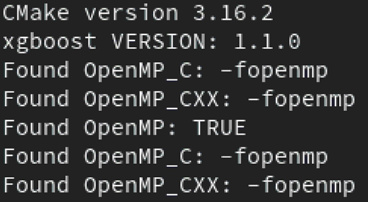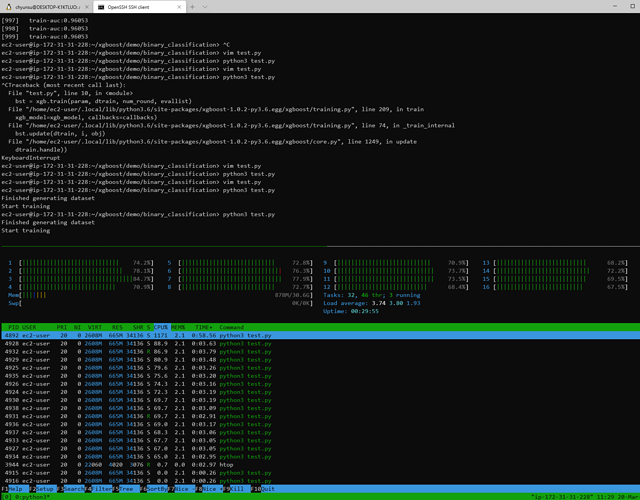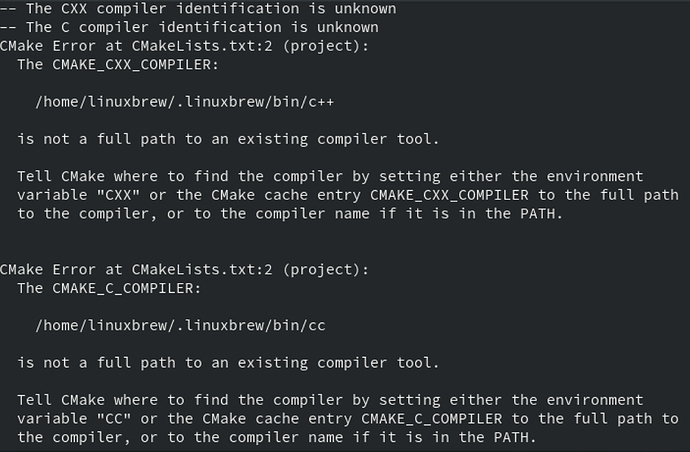I am trying to run xgboost with multithreading from a conda/python jupyter notebook. Previously, I did so on Mac OS by installing libomp with homebrew, followed by pip install xgboost. However, after moving to a linux machine that runs openSUSE Leap 15.1, I can’t get the multithreading to work.
Things I tried:
Installing libgomp1 from openSUSE repos
Installing homebrew, then running brew install libomp
Instaling various gcc compilers
Building xgboost from source (by cloning xgboost github, running cmake and pip install -e .)
Installing xgboost with pip
Installing xgboost with conda
While all of the above seems to complete without raising errors, the multi-threading still doesn’t work.
Not sure what to do from here. I feel that any advice you may have would be helpful at this point. Thanks!
UPDATE: whether the multithreading works or not seems to be dependent on the version of xgboost (see below)