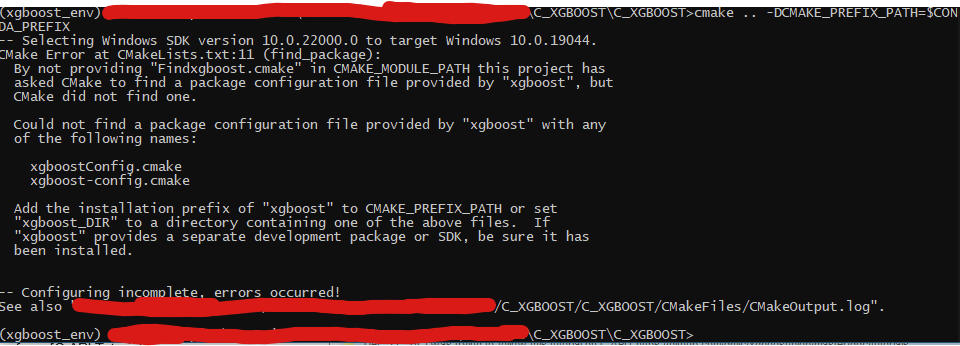Hi, I am quite new to xgboost and cmake.
I am using CMake, Anaconda and VS22 all up-to-date.
I followed the steps from C API Tutorial and did everything step by step apart from the “make install” part, even tho I have make installed on windows, it gives me an error.
I just opened the xgboost.sln in VS22 and built the solution from INSTALL -> should be the same as “make install” I guess?
How ever the next steps give me the following error which I can not solve no matter what I try to do.
cmake_minimum_required(VERSION 3.13)
project(your_project_name LANGUAGES C CXX VERSION your_project_version)
find_package(xgboost REQUIRED)
add_executable(your_project_name /path/to/project_file.c)
target_link_libraries(your_project_name xgboost::xgboost)
And here’s my error:
I did put this into my cmake-CPP-Project’s CMakeLists.txt-file but I do not know how to put in the path or projects name, I guess I did it wrong but I just don’t know how to do it right.
I am doing this as a project for uni. I am familiar with C/C++ but not with xgboost nor cmake.
If anyone knows how to properly install this for Win10 feel free to share your knowledge. ^^