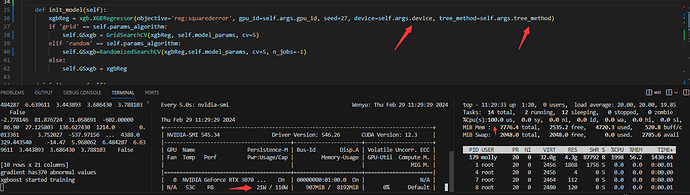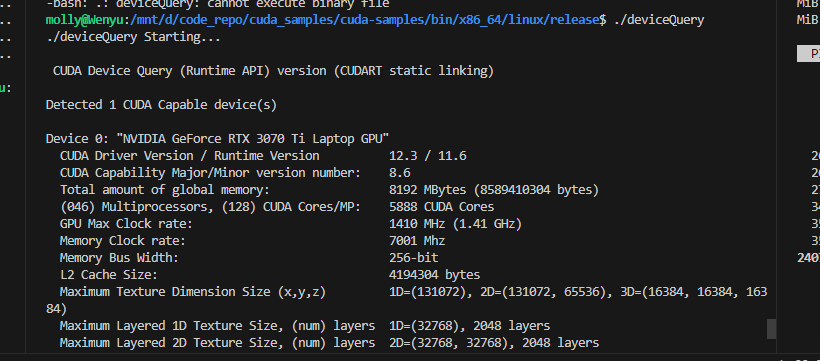Hello everyone!
Here is the description of my problem:
I am running the program in a wsl environment.
I set the device: cuda and tree_method: hist in my xgRegressor parameter list;
and I use Gridsearch to select the best hyperparameters.
But my GPU acceleration does not work, and the training process does not start, either.
My cuda infomation is as following:
nvcc: NVIDIA ® Cuda compiler driver
Copyright © 2005-2019 NVIDIA Corporation
Built on Sun_Jul_28_19:07:16_PDT_2019
Cuda compilation tools, release 10.1, V10.1.243